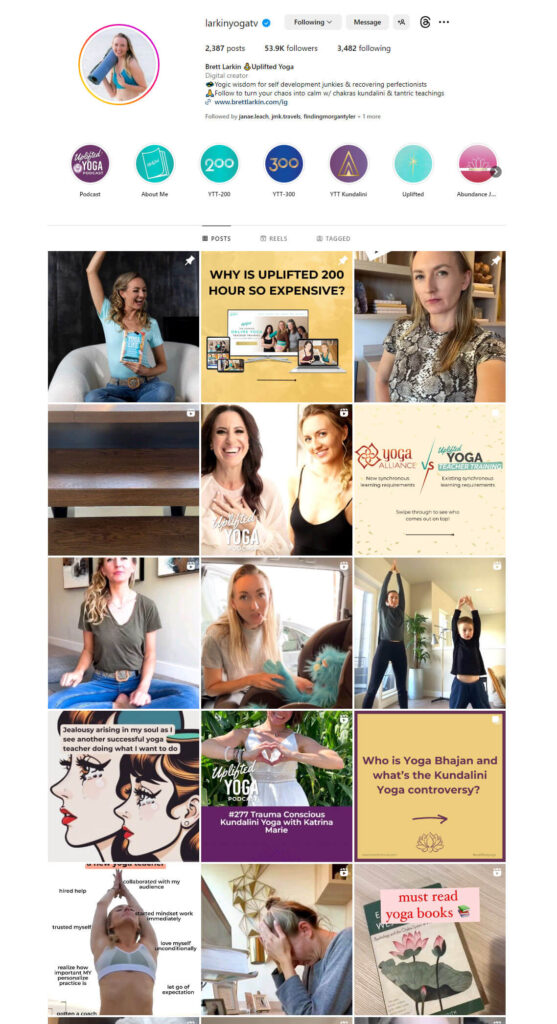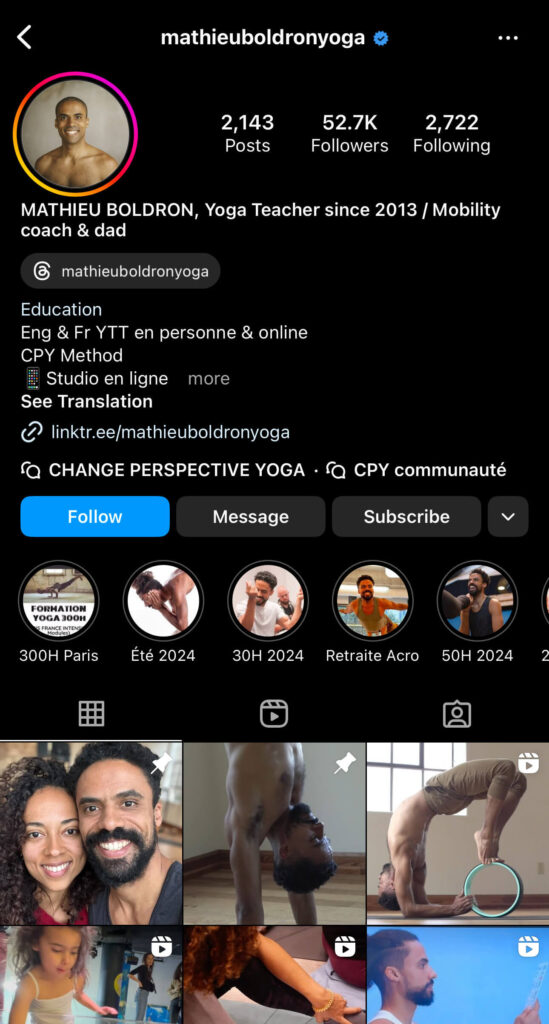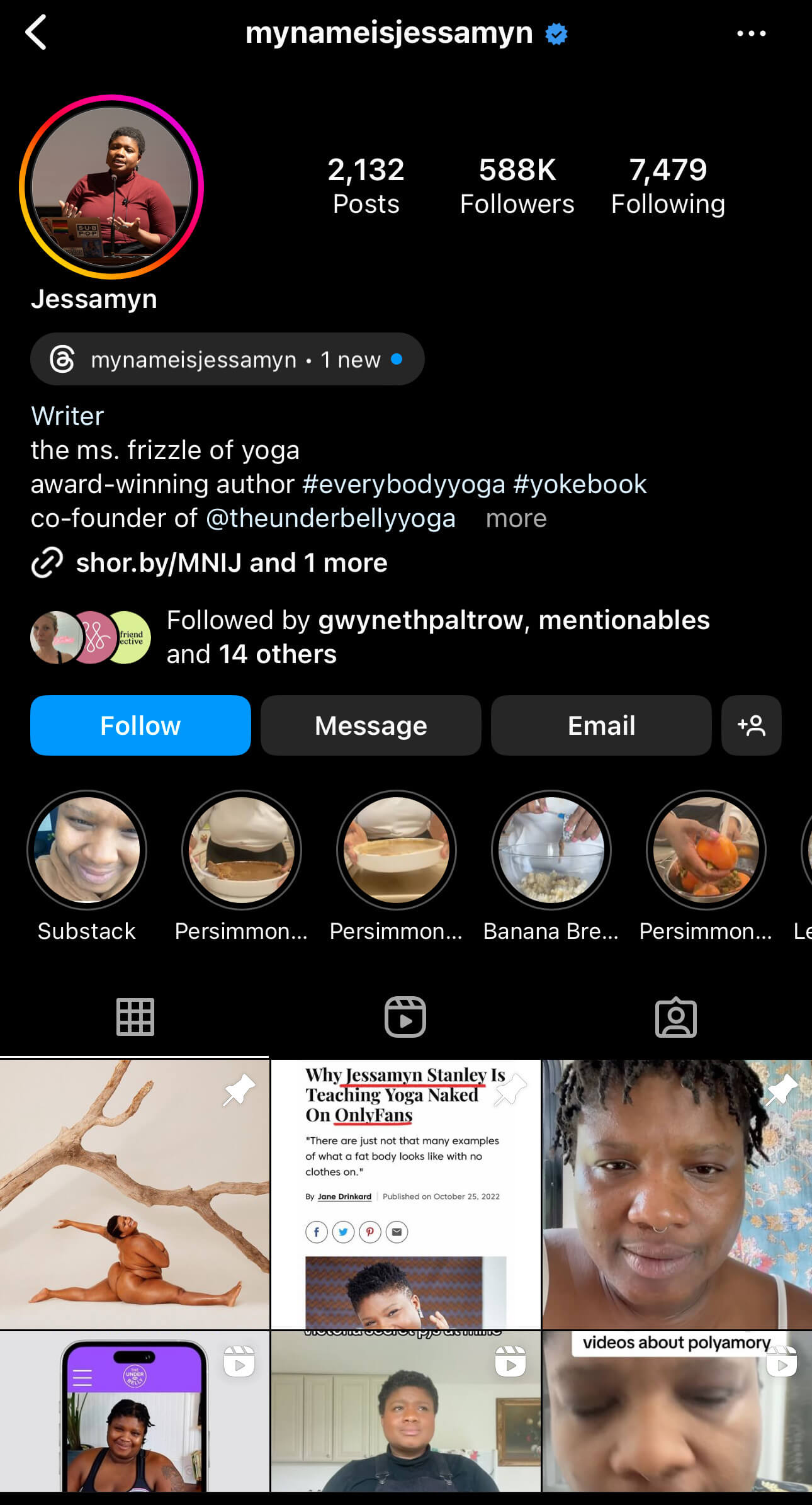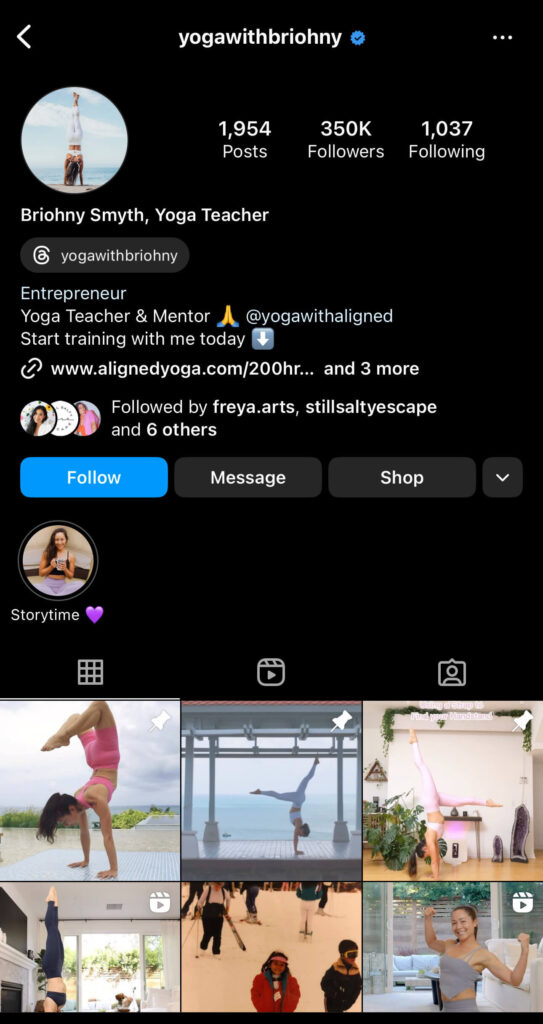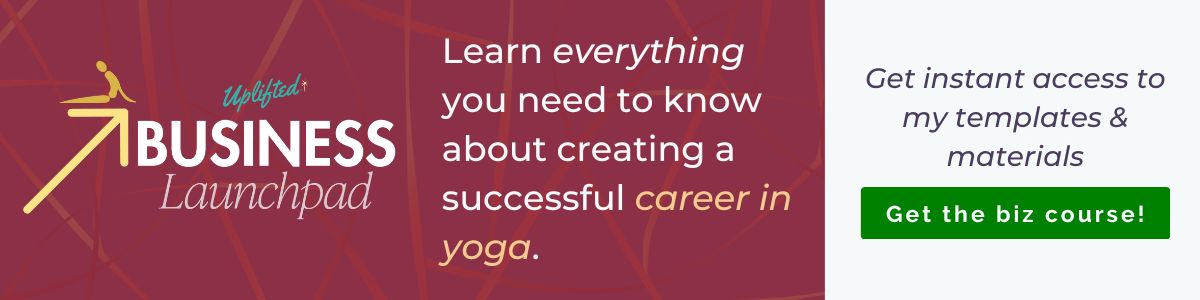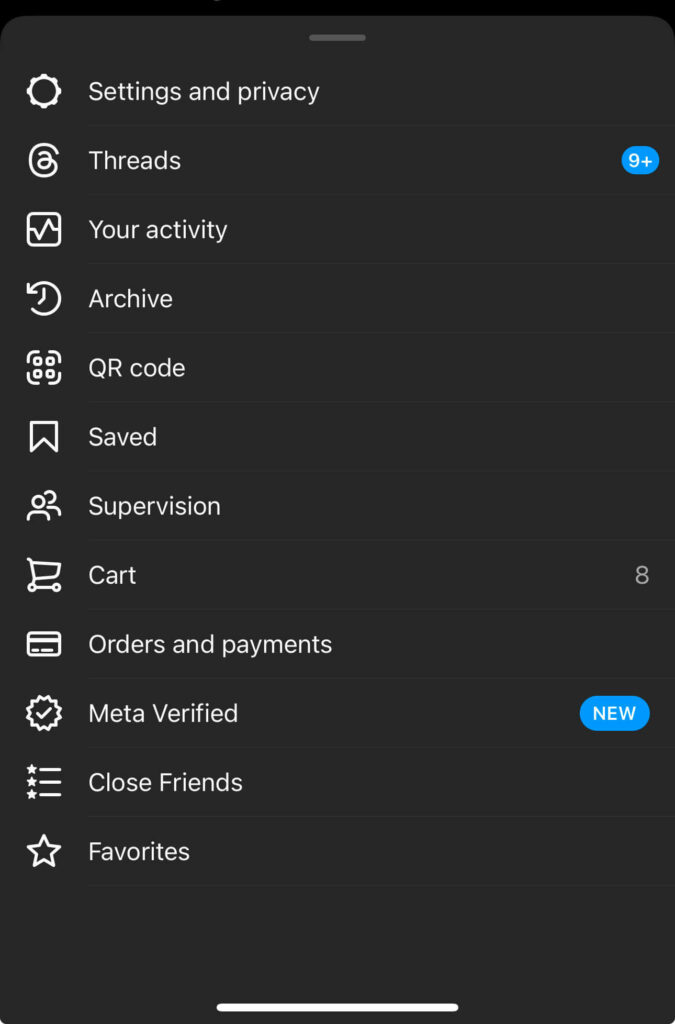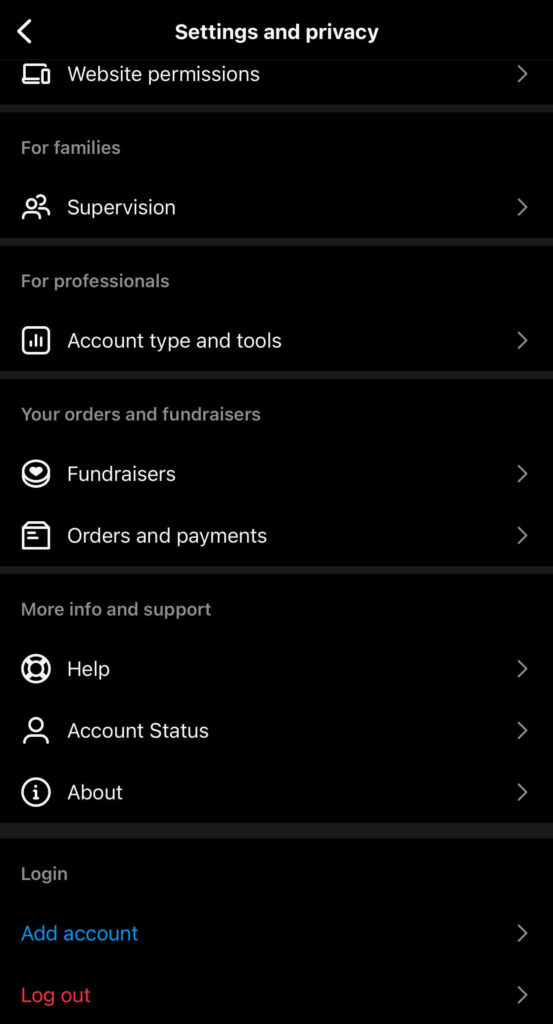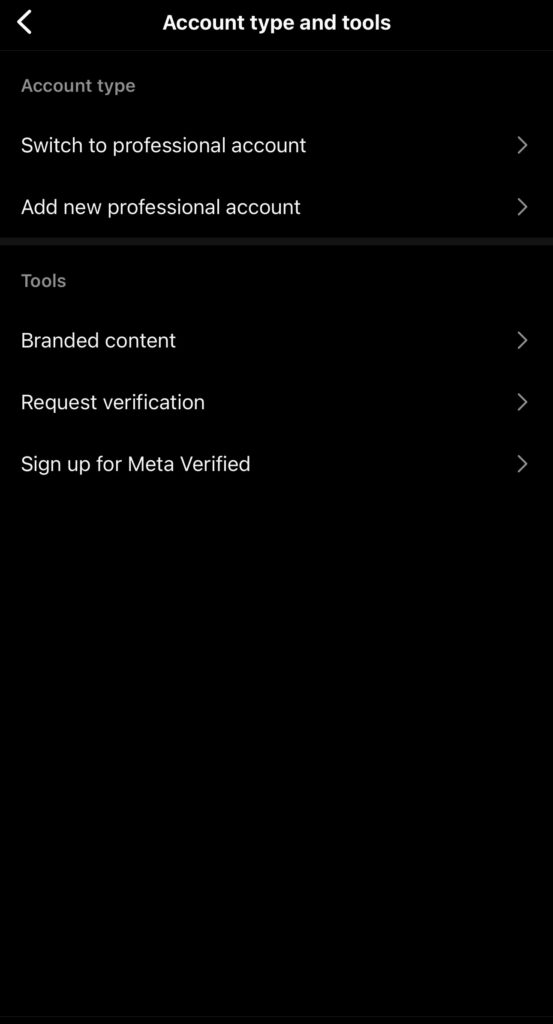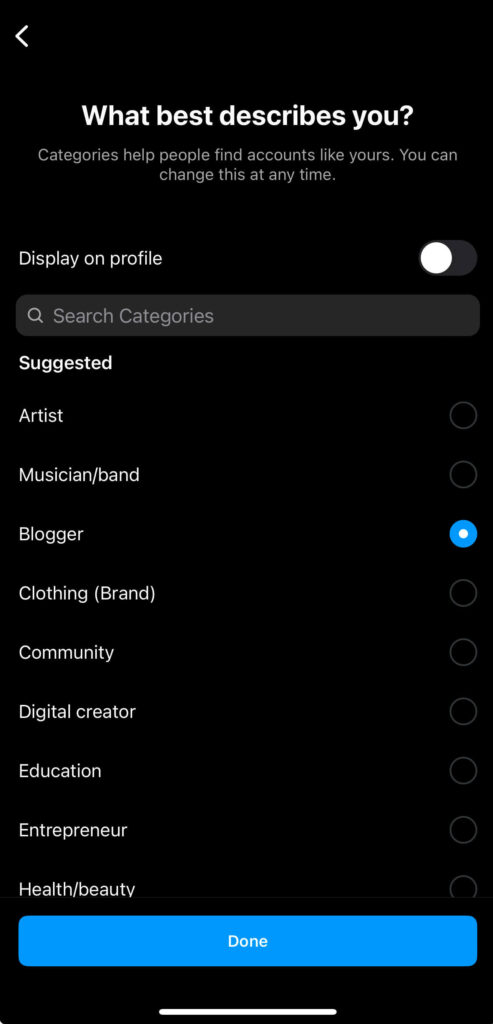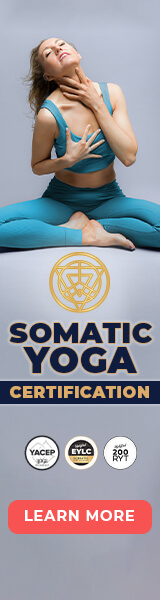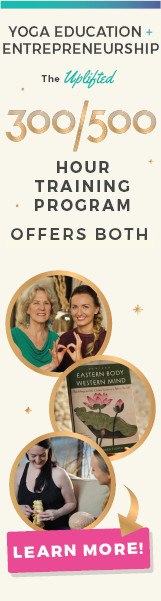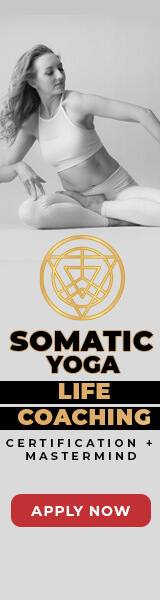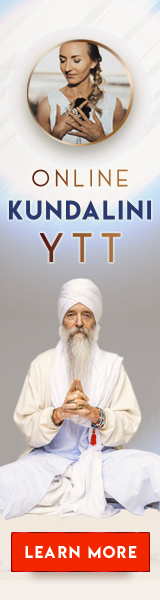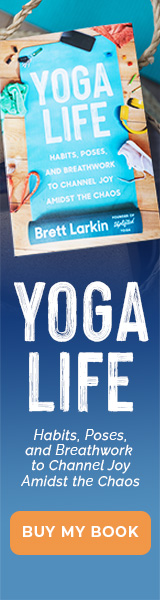Digital marketing not your bag? You’re not alone! In fact, I think MOST yoga teachers start out that way.
But we’ve entered into a new era, my friends!
I mean, in these times, if we don’t connect with people online, how will we??
Adapting to living in a more “virtually” based world is one of the ways we are being called to up-level and expand as yoga teachers.
This means that those of use without marketing and business backgrounds have an OPPORTUNITY to check our egos and step out of our social media marketing comfort zones because an online presence is more important now than ever!
And since just getting started is usually the hardest part, your girl has got your back and is here to help as always!
I’ll give you the low-down on one potential social media marketing strategy, the Instagram business account, so that whether you’re already an avid Instagram content creator or still on the fence about using Instagram at all, you’ll have the deets on your options so you can make the right decision for you.
And for those who want to make a business profile, I’ll walk you through how to set up an Instagram account or to make the switch to business.
Let’s get started!
What Does Business Account Mean On Instagram?
Generally, a professional account means the profile is used for business and marketing purposes.
Some interesting notes to keep in mind about Instagram business accounts:
- You know how there’s a blue checkmark next to the profile name to indicate an authentic high profile account? That doesn’t exist for a business account! There’s no formal designation to indicate a professional profile, but business accounts can access two optional display features: listing the business category and call-to-action buttons. But if these features aren’t enabled, the profile looks just like a personal account. This is an example of a business account that has the blue checkmark to indicate an authentic account for a high profile brand but doesn’t utilize the business category or call-to-action buttons.
- Anyone can make a business account! There’s no real “professional requirement” to have one so you don’t have to worry about the Instagram police knocking on your door asking to see your LLC paperwork or last year’s corporate tax returns LOL. This means that seeing the features listed above doesn’t mean much other than that the account holder is using their page for business purposes. The content creator could be anyone from a billion-dollar brand to a teenager in their bedroom and all of the options in between, which means that no matter where you’re at in your personal brand journey, the business profile is accessible to you.
- There is now another type of Instagram business profile called the Instagram “Creator” account. The creator profile is for Instagram users with 10,000+ Instagram followers and it’s intended to provide devoted content creators and Instagram influencers the features and Instagram analytics that they want.
Is A Business Instagram Account Free?
Yes! Instagram business accounts are free.
What Are The Key Benefits Of A Business Account On Instagram?
Key features that become available when you switch to a business account include:
Increased analytics
Access to the Instagram insight feature is one of the main reasons businesses switch to a professional Instagram account. With a business profile, you’re able to see data on impressions, reach, website clicks, viewer trends, and Instagram story and post performance, all within the app.
Easy contact and call-to-action buttons
Another feature that draws people to switch to the Instagram business profile is the ability for followers to call or email directly from your page with the quick click of a button. You can also add buttons for users to book an appointment, make a reservation, or buy tickets from within the app. Check out the added “Contact” button on Mathieu Boldron’s business account page that links to his email and phone number.
Category label
Displaying your business category helps followers quickly see what you’re all about so you don’t have to use your precious 150 characters of bio space for that. The category label can also give a distinct flavor to your account. Check out how two different yoga teacher accounts, Jessamyn Stanley and Briohny Smith, label their business category and how that affects your impression of their brand.
Automate posts
With Instagram business profiles, you can integrate scheduling tools from third party partner sites like later.com that interface with Instagram API so you can schedule and automate posts. With a personal account, you can create and schedule posts, but at the designated time you still have to post manually.
Easily create Instagram ads
With a professional account you can create an Instagram ad and promote it directly in the app. If you have a personal account, you will need to have a professional Facebook page to create an ad.
The “Swipe Up” feature
Instagram users with business profiles and over 10,000 followers can take advantage of the “See more” or “Swipe-up” feature on their stories that links users directly to their content. For example, these stories by Rachel Brathen and Colleen Saidman Yee.
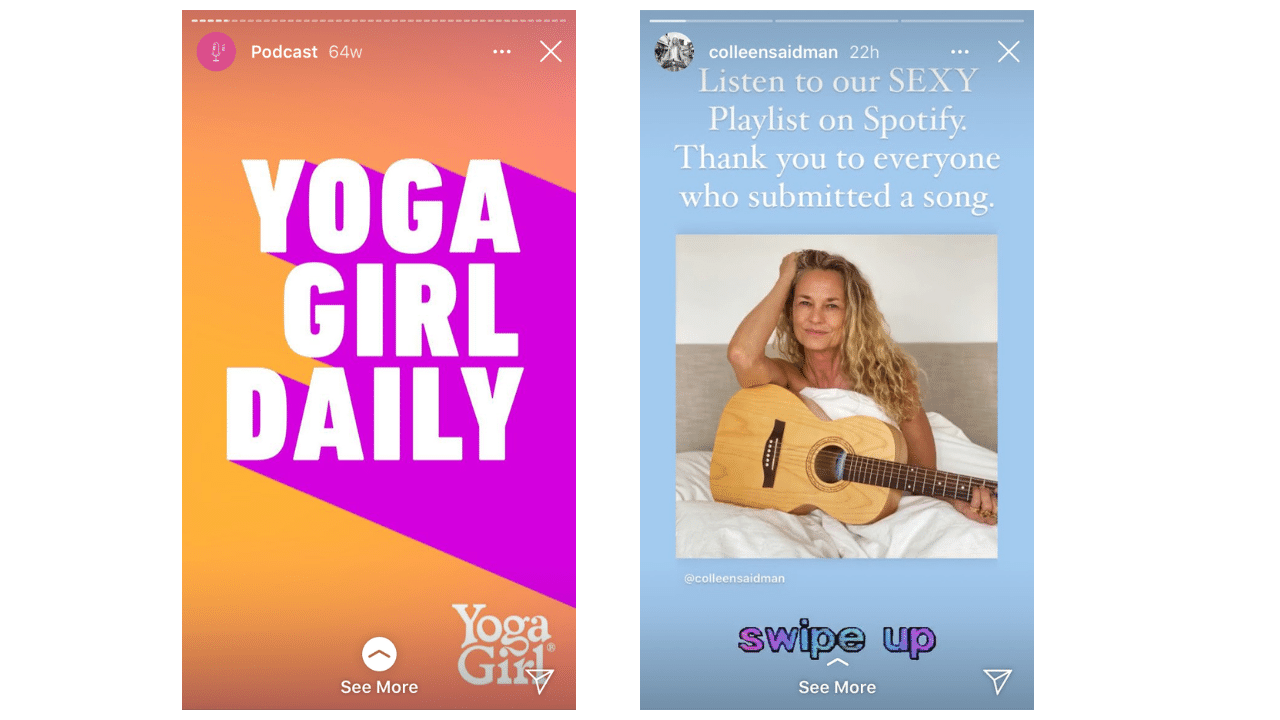
Should I Switch To Instagram Business Account?
I like to stay out of the “should-ing” business, but I know it’s the question you’re asking! The answer is, as always, it depends on what you’re going for!
A business profile could be a good choice if:
- you’re ready to up your social media marketing strategy
- you’re great at using relevant hashtags to drive engagement on your personal Instagram account
- you want access to more analytics to help grow your following
- your professional Facebook account is doing well and you want to expand your reach
- you want to learn to easily create Instagram ads and promoted posts
- you’re interested in becoming an Instagram influencer
You might consider sticking with your personal Instagram account if:
- you prioritize having a private Instagram account over Instagram marketing
- you don’t want to invest time to consistently create quality photos and videos for Instagram posts and stories
- you’re not interested in engaging consistently with your audience
- you know you won’t use Instagram insights
- you’re having success building your social network on other avenues
- you’re still sorting out what your personal brand is all about
Save Hours with my Proven Formula. FREE Yoga Business Plan Download
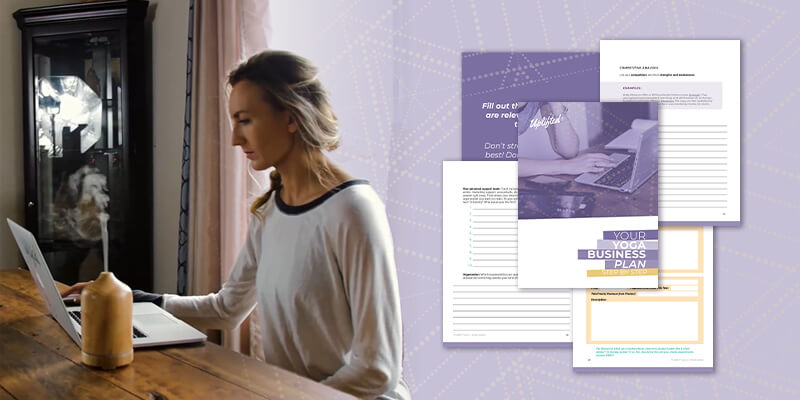
How To Switch To An Instagram Business Account
If you’re feeling called to create a new business profile on Instagram or to make the switch to business, I’ll walk you through it step-by-step and you’ll have a shiny new Instagram business profile in no time.
Step 1. If you don’t already have an Instagram account, then download and launch the Instagram app. If you are switching to a business account, then skip ahead to Step 13.
Step 2. Click “Create New Account”.
Step 3. Enter your phone number or email address and tap “Next”.
Step 4. Input the confirmation code that’s sent to your email address or phone number and click “Next”.
Step 5. Add your name and click “Next”.
Step 6. Set your password and click “Next”.
Step 7. Enter your birthday and tap “Next”.
Step 8. Enter your username.
Step 9. Connect with your Facebook friends and contacts (optional).
Step 10. Add your profile photo.
Step 11. Choose if you want the app to remember your login info and if you want to turn on notifications.
Step 12. Tap the person icon in the bottom right corner.
Step 13. Tap the 3 horizontal lines in the top right corner.
Step 14. Click “Settings and privacy” then scroll down to the section that says “For professionals” and click “Account type and tools”.
Step 15. Scroll to the bottom and tap “Switch to professional account”.
Step 16. Click “Continue” through the next four prompts telling you about Instagram for business.
Step 17. Select a category that best describes your business (you can choose to hide this later).
Step 18. Select “Creator” if you’re a public figure, content producer, artist, or influencer; select “Business” if you’re a product retailer, local business, brand, organization, or service provider.
Step 19. Input your contact information (email address, phone number, and business address) or select “Don’t use my contact information”.
Step 20. Complete your profile by updating your name, username, website, bio, and upload your profile picture.
Step 21. Find and invite your friends via Whatsapp, SMS, email, sharing your Instagram profile (optional).
Step 22. Get creative and make your first Instagram stories and posts.
Take my quiz to find out which YTT is best for you:
How To Convert Your Personal Account To A Business Account
- Sign in to your Instagram account
- Follow steps 12 – 18 above
That’s it!
I hope this helps make the whole “social media marketing” thing a bit less intimidating and scary and helps you make the right choice for you.
No matter what you choose, remember that all it takes to uncover your inner business-savvy-self is a bit of help, information, and a lot of patience. Keep doing you and yet expanding your comfort zone little by little and anything is possible!
Next Steps:
- Explore my Yoga Teacher Resource knowledge hub for more tips about how to grow your yoga business.
- Download my sequences for a jumpstart on your upcoming yoga classes!
- For more detailed tips, processes, and worksheets to supercharge your yoga business, download my yoga business launchpad course!

Sneak Peak into My 300-Hour YTT - FREE Videos, Info Session, Bonuses!

YOU MIGHT ALSO LIKE
- Best Yoga Business Podcast For Entrepreneurs: Listen To Our Top 15 Podcast Episodes
- How Much to Charge for Zoom Yoga Class: A Practical Pricing Guide
- Comprehensive Guide to Your Yoga Service Agreement
- What Is Mindset Coaching? A Complete Breakdown
- 5 Affordable Yoga Teacher Insurance Plans (Updated 2024)
- 7 Steps To Start A Life Coaching Business
- Types Of Life Coaches: How To Choose Your Life Coaching Niche
- 20 Awesome Ways To Make Money As A Yoga Instructor
- Life Coach Marketing: A Comprehensive Guide For Long-Term Growth
- How To Get Clients For Life Coaching
- Are Life Coaches Worth It? Take This Self-Assessment To Find Out.
- How Much Does A Life Coach Make? Around $5k+ A Month
- How Much Do Yoga Teachers Make? (And How To Earn More)
- How To Become A Life Coach (For Yoga Teachers)
- How To Use Social Media To Grow Your Yoga Business
- How To Find Your Yoga Niche (And Make $5K/mo)
- How To Make $5k Per Month As A Yoga Teacher
- How to Plan a Yoga Retreat That Earns 6 Figures
- The Best Yoga Business Coaches to Skyrocket Your Income
- Best Blog Platform for Yoga Teachers
- How To Become A Yoga Therapist After Your YTT
- Managing Cash Flow and Profit In Your Yoga Business
- The Top 5 Biggest Fears of New Yoga Teachers
- The Best Yoga Playlists For Yoga Teachers
- Why You Need A Yoga Intake Form (FREE download)
- How to Make a Logo for Your Yoga Business (No Design Skills Needed)
- This Cold Email Will Help You Land a Corporate Teaching Job
- This Cold Email Will Help You Land a Studio Teaching Job
- Our Expert Advice On How and Why To Teach Corporate Yoga
- How to Upgrade Your Yoga Alliance Certification Designation to 300 / 500 RYT
- How to Register Your YTT Certificate With Yoga Alliance (With Photos)
- How to Get Traffic to Your Yoga Website With SEO
- How to Update Your Yoga Alliance Teacher Profile Step-by-Step
- 6 Best Online Course Platforms For Yoga Teachers (Ranked)
- How To Make An Instagram Business Account As A Yoga Teacher