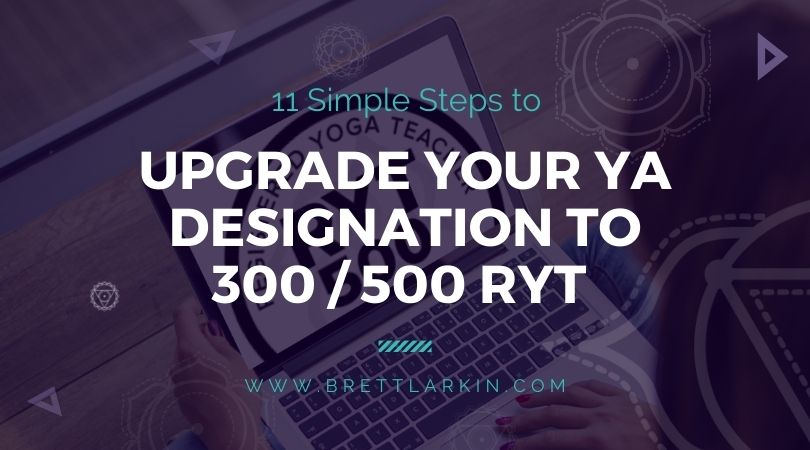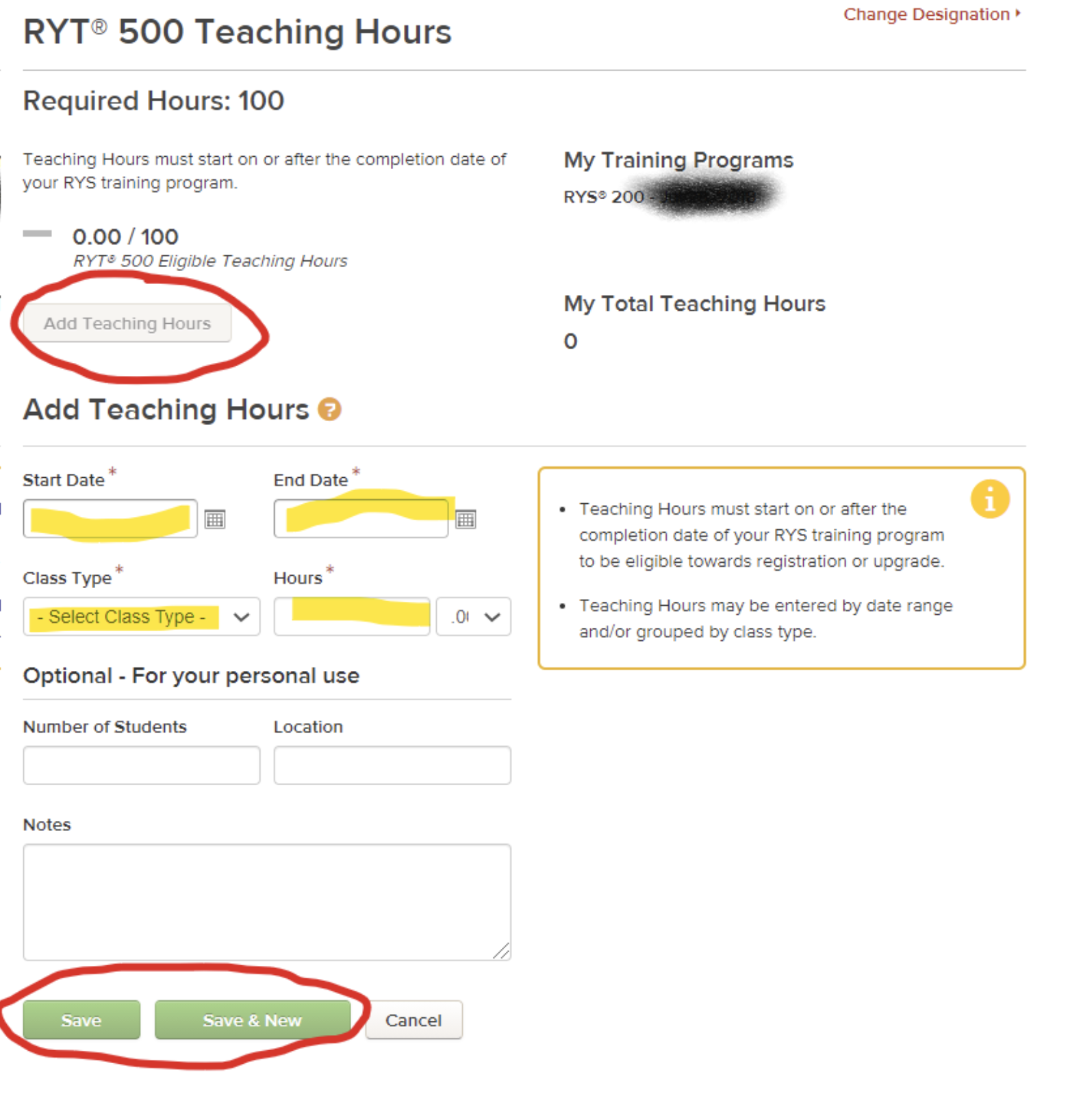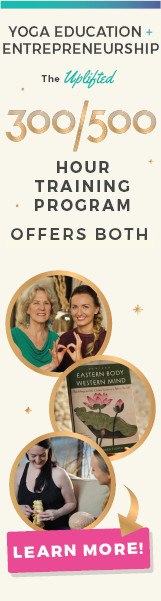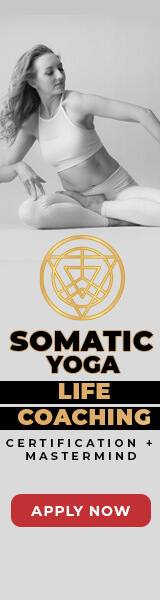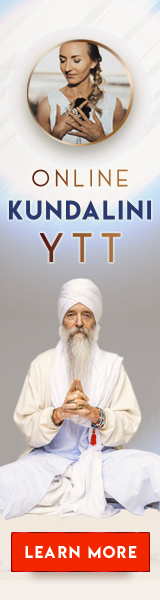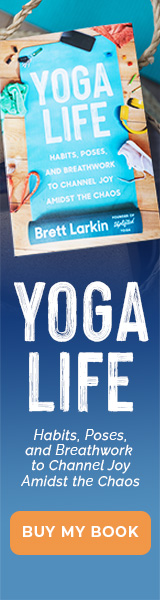Hey, graduate! You just finished your 300 / 500 hour RYT, freshly aglow with wisdom and energy to share with students.
Before you continue your teaching journey, make sure to upgrade your Yoga Alliance certification designation to 300 / 500 RYT. This post will show you how, step-by-step, whether you just finished your Uplifted 300 / 500 YTT or trained with another yoga school (simply enter your school’s name in step 6). If you’ve been teaching for a while, upgrading to your 300 / 500 RYT designation is also a great time to update your YA teacher profile or set up a new tracking system for your teaching hours as a 500 RYT.
Never registered your 200 RYT with Yoga Alliance in the first place? Start there, and check out FAQs about Yoga Alliance registration while you’re looking around.
Yoga Alliance offers members a few benefits and perks (yes please!), which you can read about in my article on member benefits.
Now you’re ready to upgrade! This is how to do it:
11 Steps to Upgrade Your Yoga Alliance Certification Designation to 300 / 500 RYT
1. Go to www.yogaalliance.org and log into your account.
2. Select “Teacher Dashboard” at the top right-hand corner.
3. Scroll down to “Upgrade Options.”
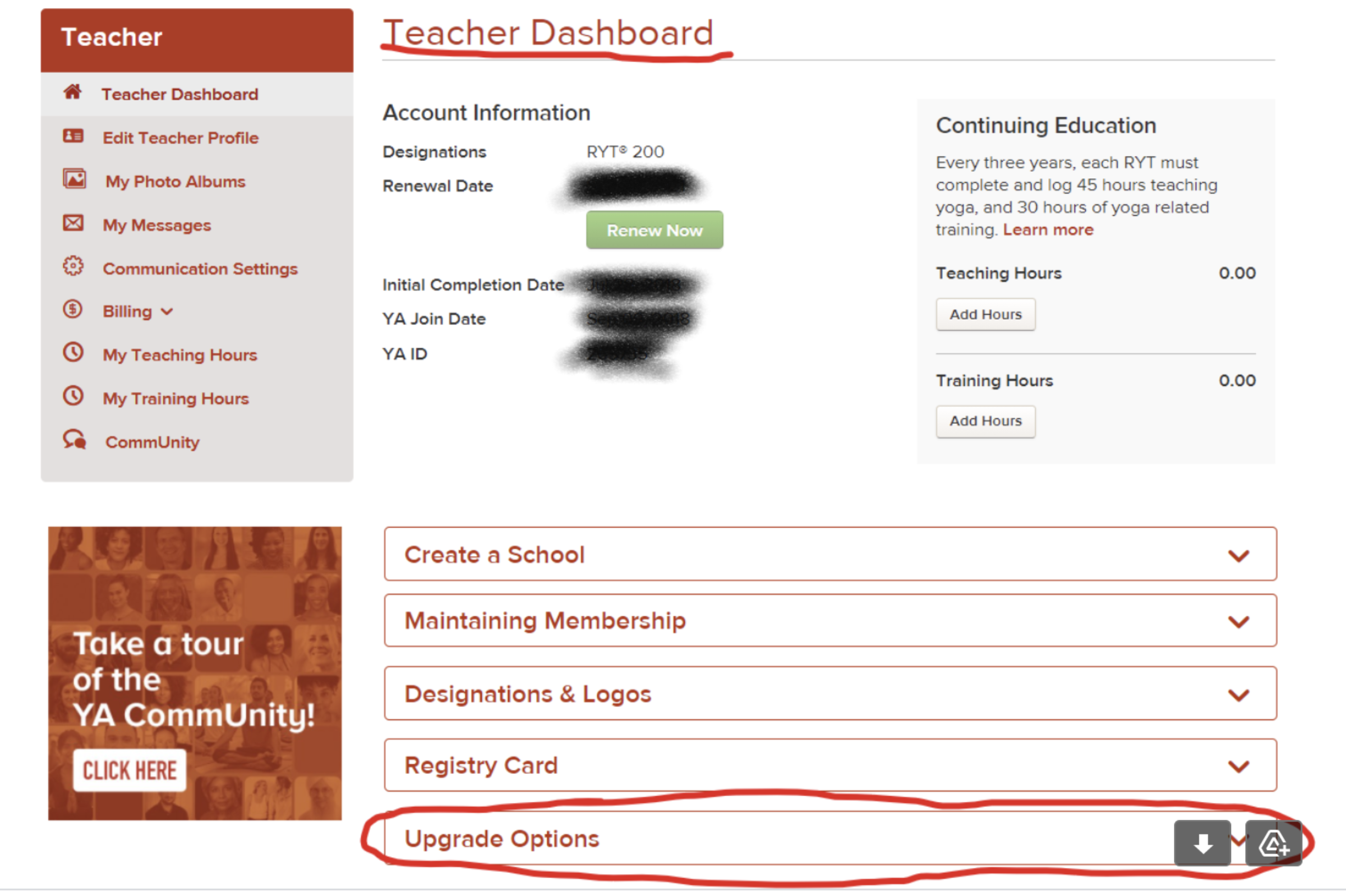
4. Then, select your upgrade designation RYT500
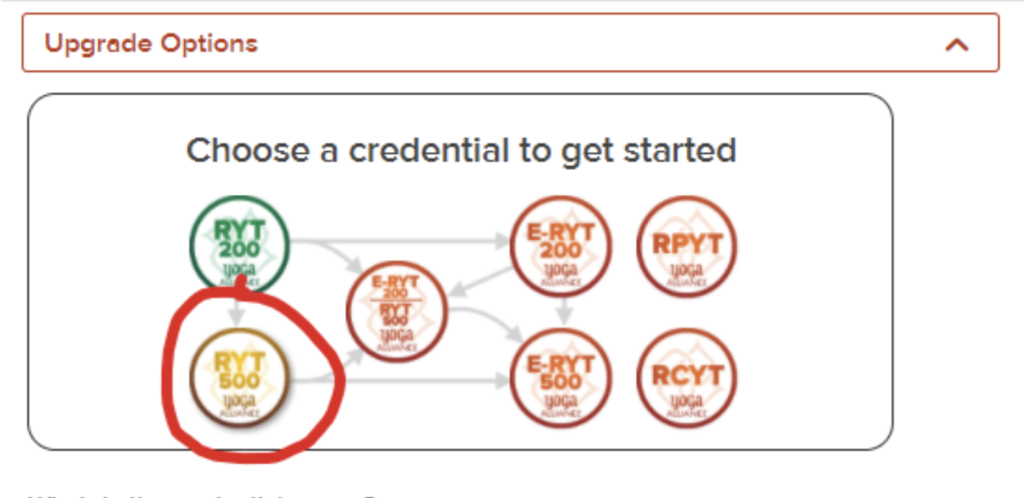
5. If you need to log a training program, select “Add Training Program.”
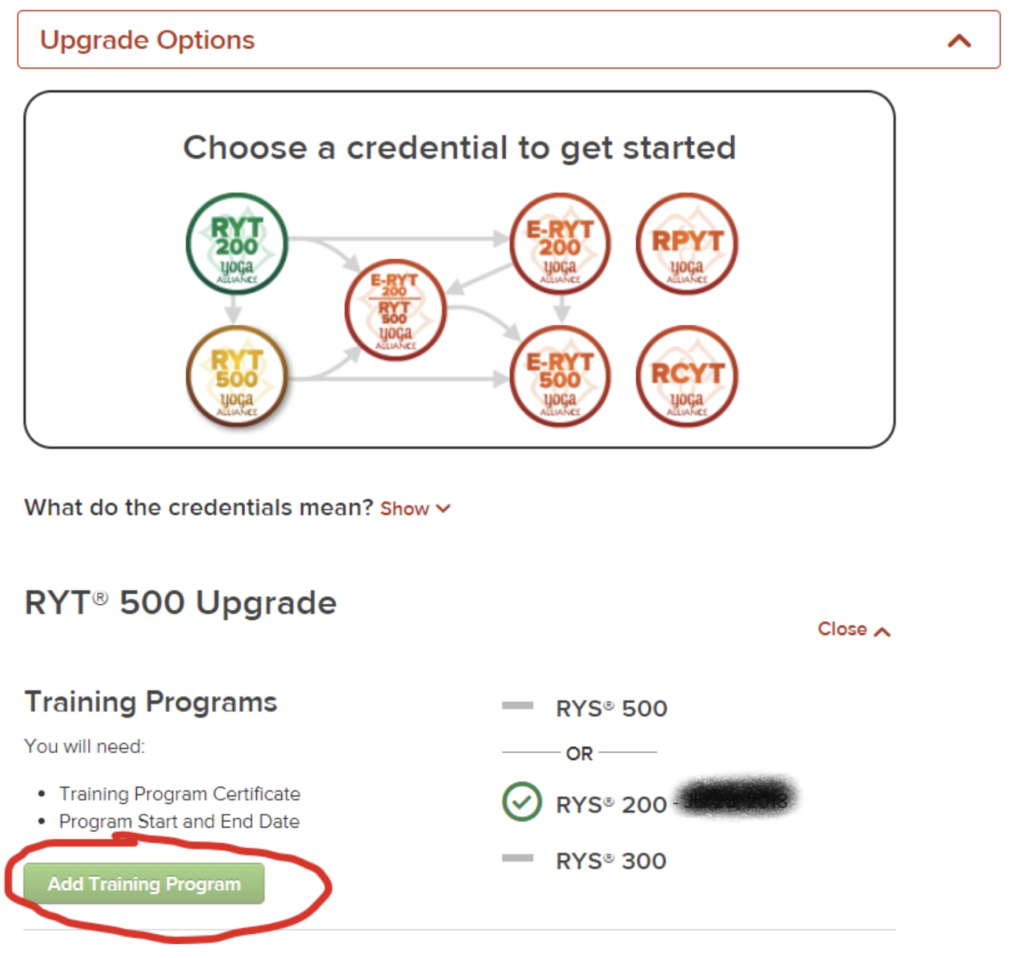
6. Follow the prompts to submit a Program Confirmation Request. Registered school name => Brett Larkin Uplifted Yoga
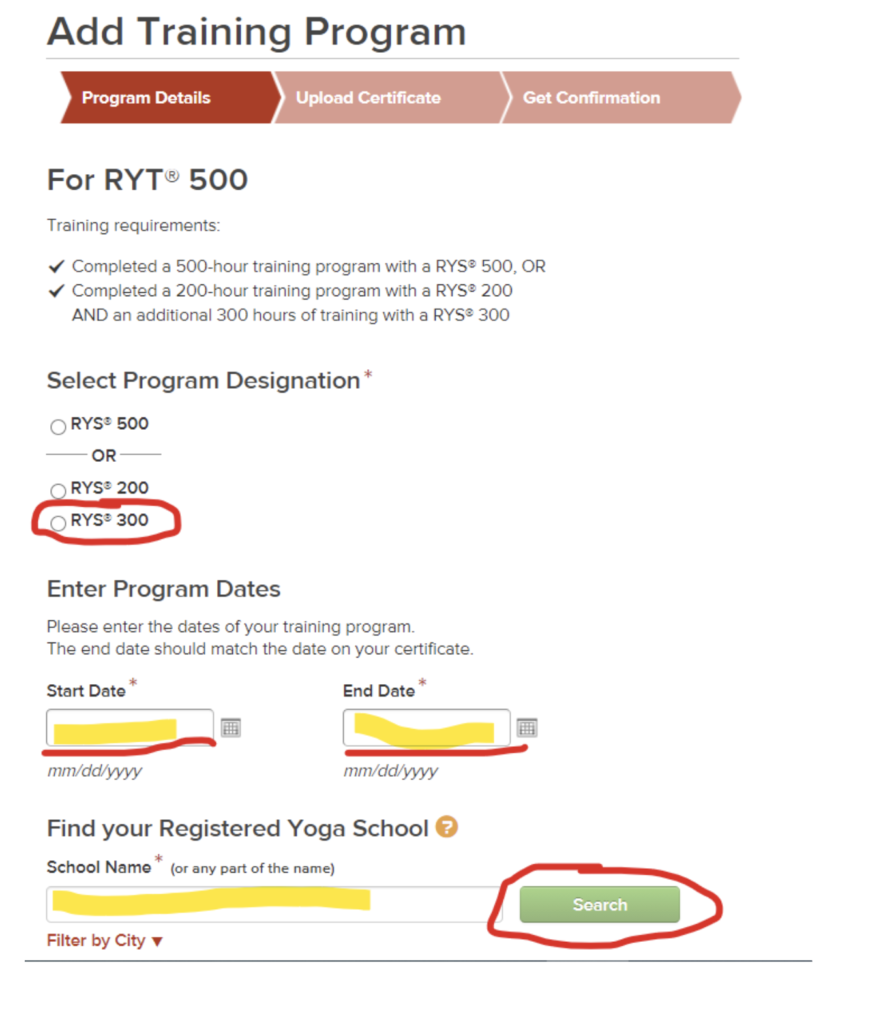
7. Scroll down and select “Add Teaching Hours.”
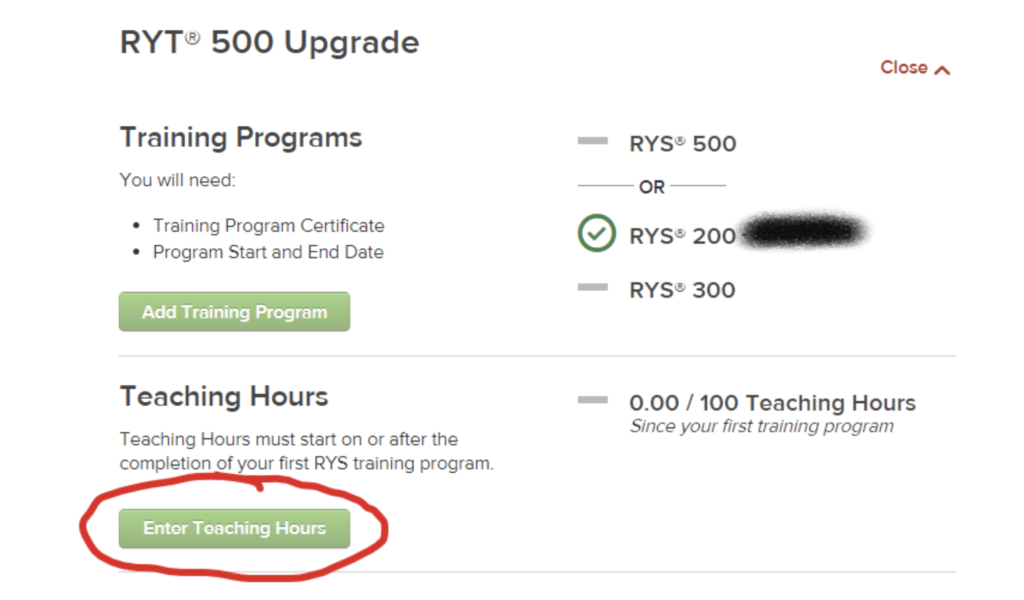
8. Follow the prompts to log your required teaching hours. Click save if you have a single entry, or Save and New to add multiple entries. Wait for RYS confirmation of your Program Confirmation Request. You will receive an email when the request is confirmed.
9. Wait for RYS confirmation of your Program Confirmation Request. You will receive an email when the request is confirmed.
10. Select “Pay Now” beneath your Upgrade Options screen. Follow the prompts to submit your payment.
11. If you submitted a Program Confirmation Request, you must review your RYS. Select “Review Now” on your invoice page to review your RYS and complete your upgrade.
Next Steps:
- Explore my Yoga Teacher Resource knowledge hub for more tips about how to grow your yoga business.
- Download my sequences for a jumpstart on your upcoming yoga classes!
- For more detailed tips, processes, and worksheets to supercharge your yoga business, download my yoga business launchpad course!

Sneak Peak into My 300-Hour YTT - FREE Videos, Info Session, Bonuses!

YOU MIGHT ALSO LIKE
- How Long Does Yoga Alliance Certification Last? 5 Steps to Maintain It
- What Topics Does a Yoga Alliance-Certified Training Cover?
- How Many Hours Do You Need to be Certified by the Yoga Alliance?
- Am I Qualified to Teach After Taking a 200 Hour YTT?
- How to Upgrade Your Yoga Alliance Certification Designation to 300 / 500 RYT
- How to Register Your YTT Certificate With Yoga Alliance (With Photos)
- How to Update Your Yoga Alliance Teacher Profile Step-by-Step
- Yoga Nidra Training Certification: Immersion, Online, Or In Studio
- How To Log Yoga Alliance Continuing Education Hours
- The Only 7 Yoga Alliance Membership Benefits (Some Are Free)
- 115 Shocking Yoga Statistics That Nobody Talks About
- Are Online YTT Courses Now Approved By Yoga Alliance? It’s Complicated.
- Can I Teach Without a Yoga Alliance Certification? (Yup)
- What is Yoga Alliance and Do I Need an RYT Certificate to Teach Yoga?
Sneak Peak into My 300-Hour YTT - FREE Videos, Info Session, Bonuses!