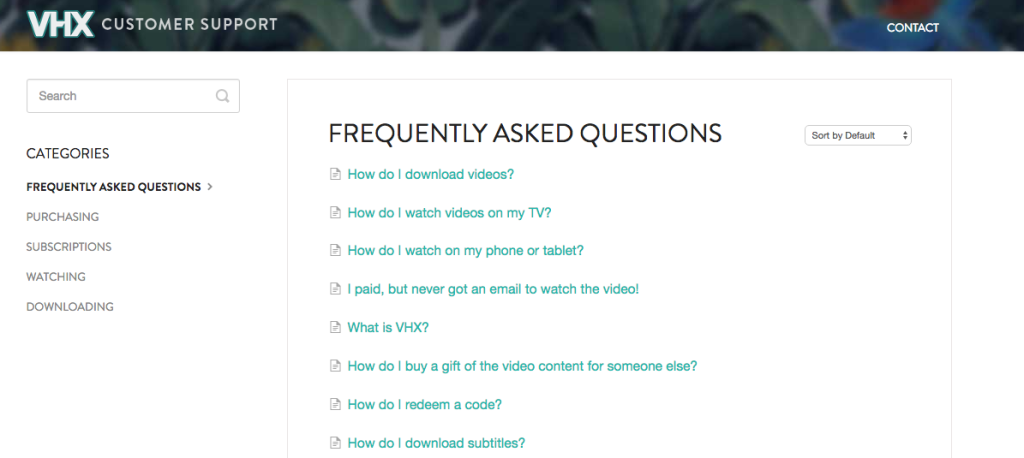How to Access Your Content
CLICK HERE to access your content on the members-only dashboard where you can access my whole Youtube library (plus Members Only content and videos not yet on Youtube).
Remember, you can view the videos on your PC, but what’s really cool is accessing the member’s library though all of VHX’s apps.
Find VHX on iPhone, Andriod, Roku, Chomecast or AppleTV. All you have to do is enter your email address (same address you used to sign up) and the members area will appear. No password is required. Download videos to the app for when you don’t have wifi, or directly to your Dropbox to own.
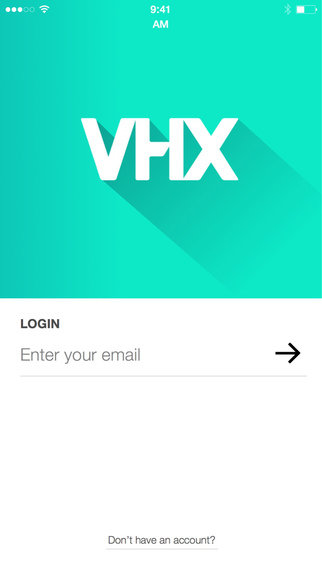
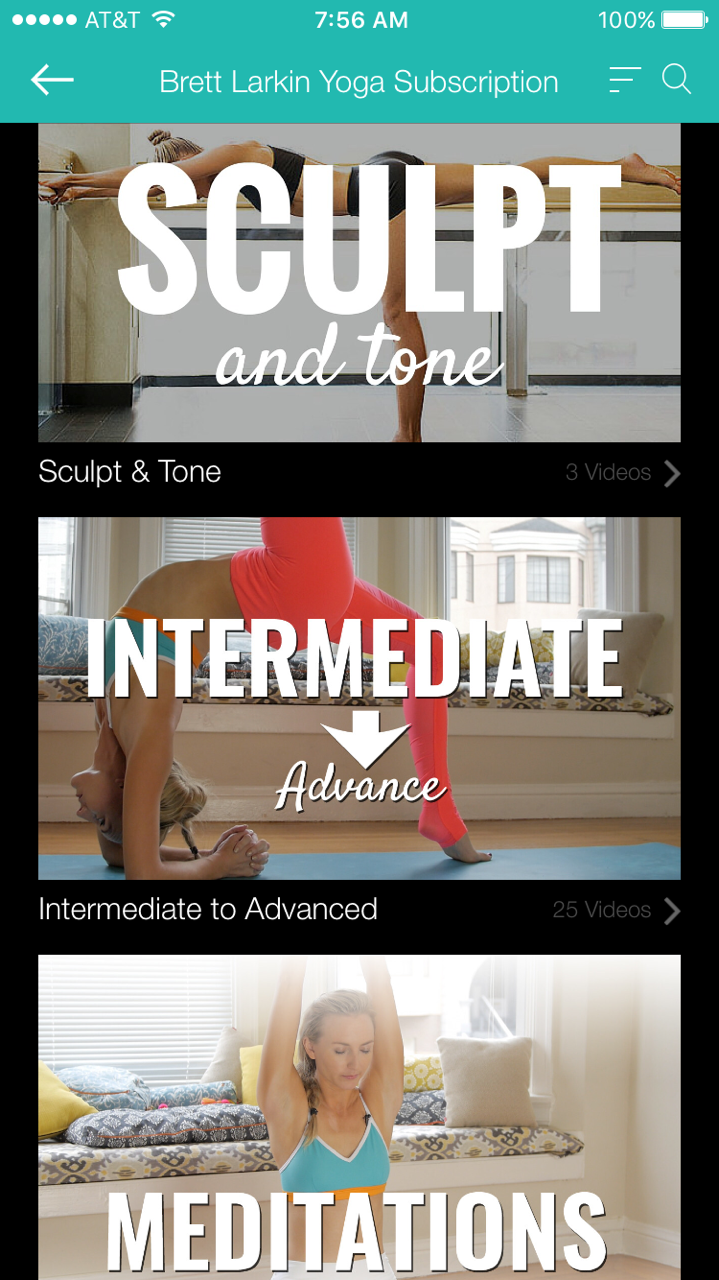
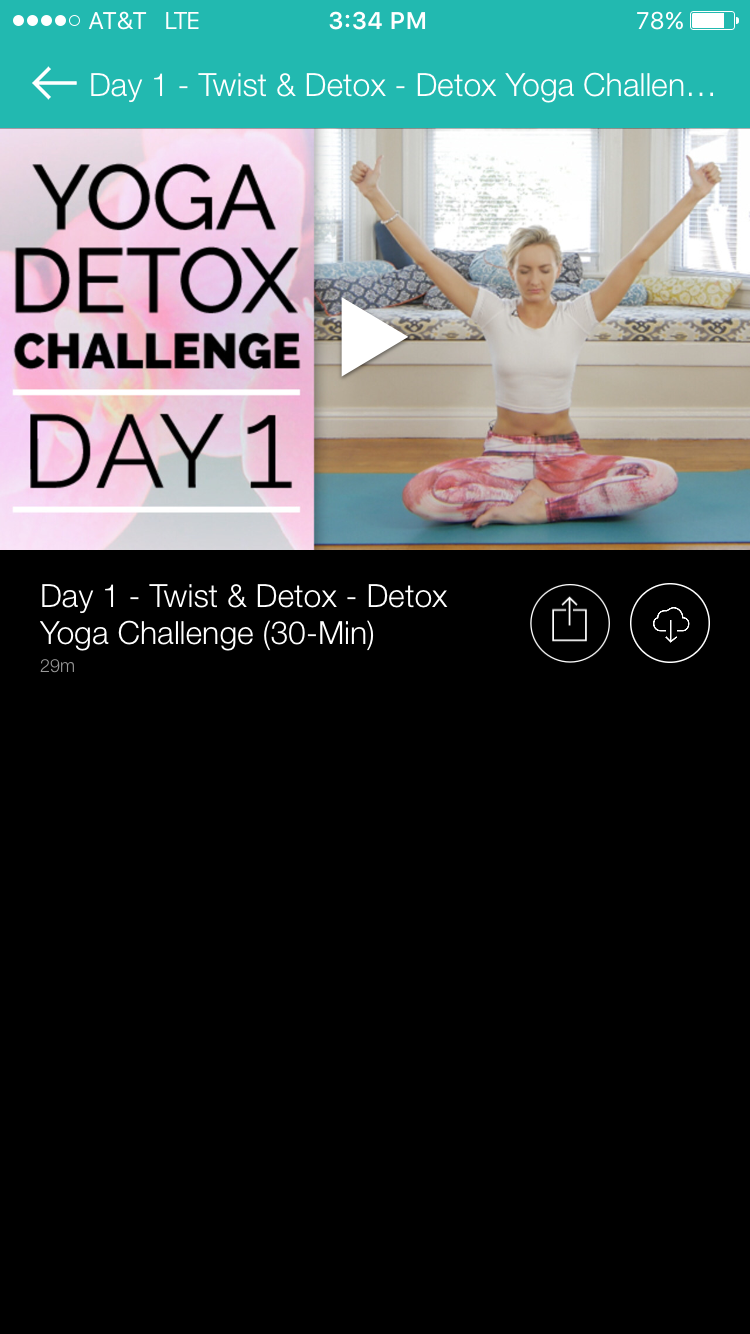
How do I access courses I’ve previously purchased on BrettLarkin.com or on your current mobile app?
Email “info@brettlarkin.com” with subject line “VHX Unlock” with the name of the product you previously purchased (ex: Beginner Yoga Jumpstart, Always be Stretching, Sequencing Masterclass), and you’ll be send a coupon code to unlock the course on VHX for $1. (I’m not able to serve content free on VHX, hence the $1 fee).
What is VHX?
VHX is the video distribution platform that powers our membership site. Download the VHX app on any device, enter the email address you used to purchase Uplifted, and see all my content instantly (no password required). VHX knows all about Uplifted and wants to actively support us. For technical issues using VHX, go here and contact them.
How do I know when our live calls are and what our current book is?
Via email, hence why it’s super important you enter your email here so I know you’re a member. If you haven’t done that yet, do it now 🙂
I’m still stuck and having problems accessing my content, downloading etc.
For technical help GO HERE – review the FAQ and click the “contact” button top right if you need an answer to you specific account or question.